Navigate your dashboard, manage your team, and set up your workspaces.

The dashboard is your command center in Genia. After logging in, you'll see a comprehensive overview of all your work organized as Workspaces. It's here that you can view the complete list of projects you've created or have been invited to collaborate on. If you've joined multiple Workspaces, you will be able to switch to a new Workspace by clicking on the downward arrow inside the Utility column on the left.
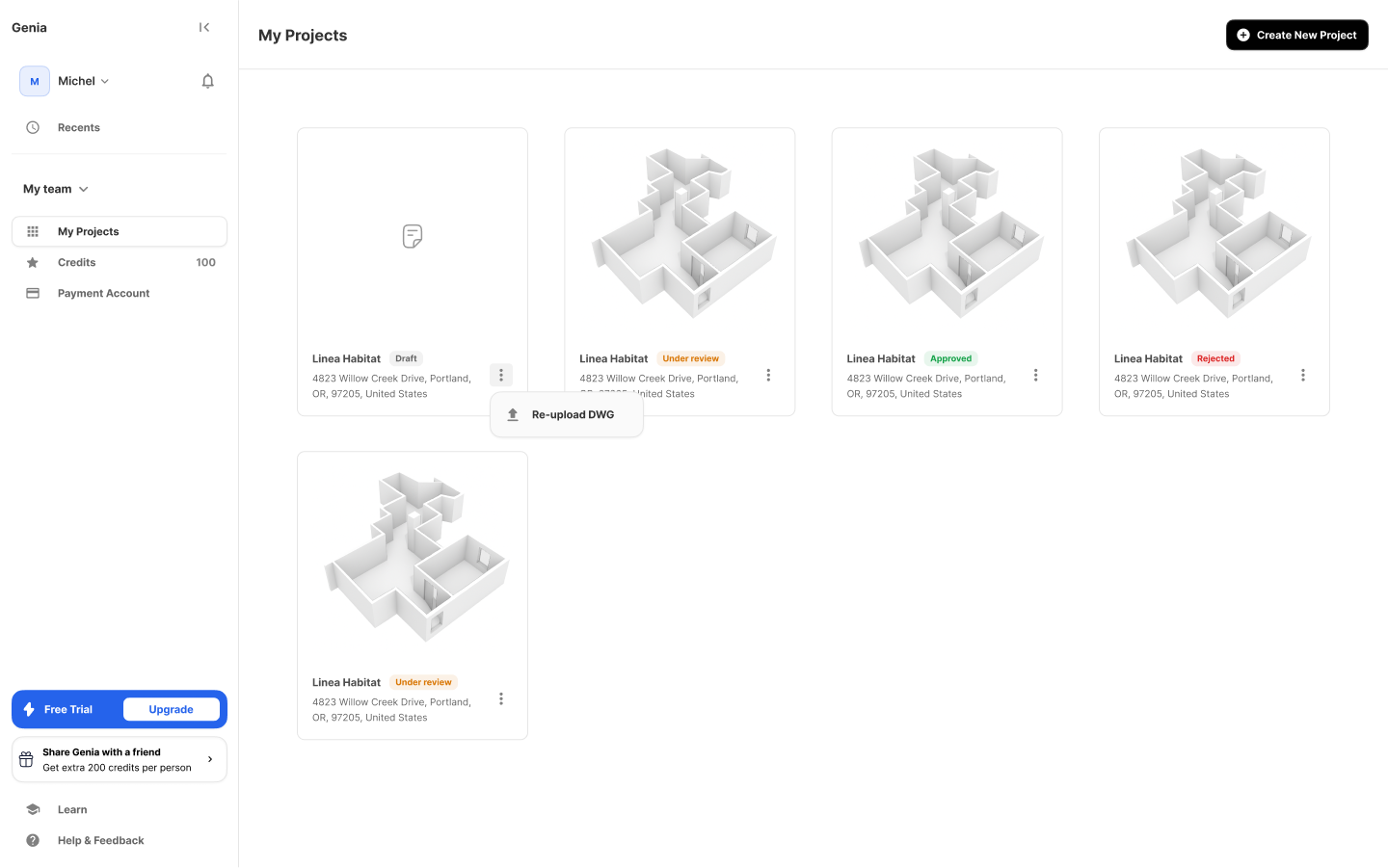
If your workspace is configured to enable design review, each project's current status — such as Draft, In Review, or Approved — is clearly displayed, allowing you to quickly keep track of your work. You can also start a new project directly from the dashboard.
On the left, you'll find a Utility column where you can access your profile, payment methods, bill history and invoices of the current Workspace, as well as the notification center, where you can find timely updates on project approvals, payment information, and referral rewards.
Genia provides a straightforward interface for managing your personal account details and billing information. Inside the Utility column, you can check your current credit balance and the credit spending history at any time.
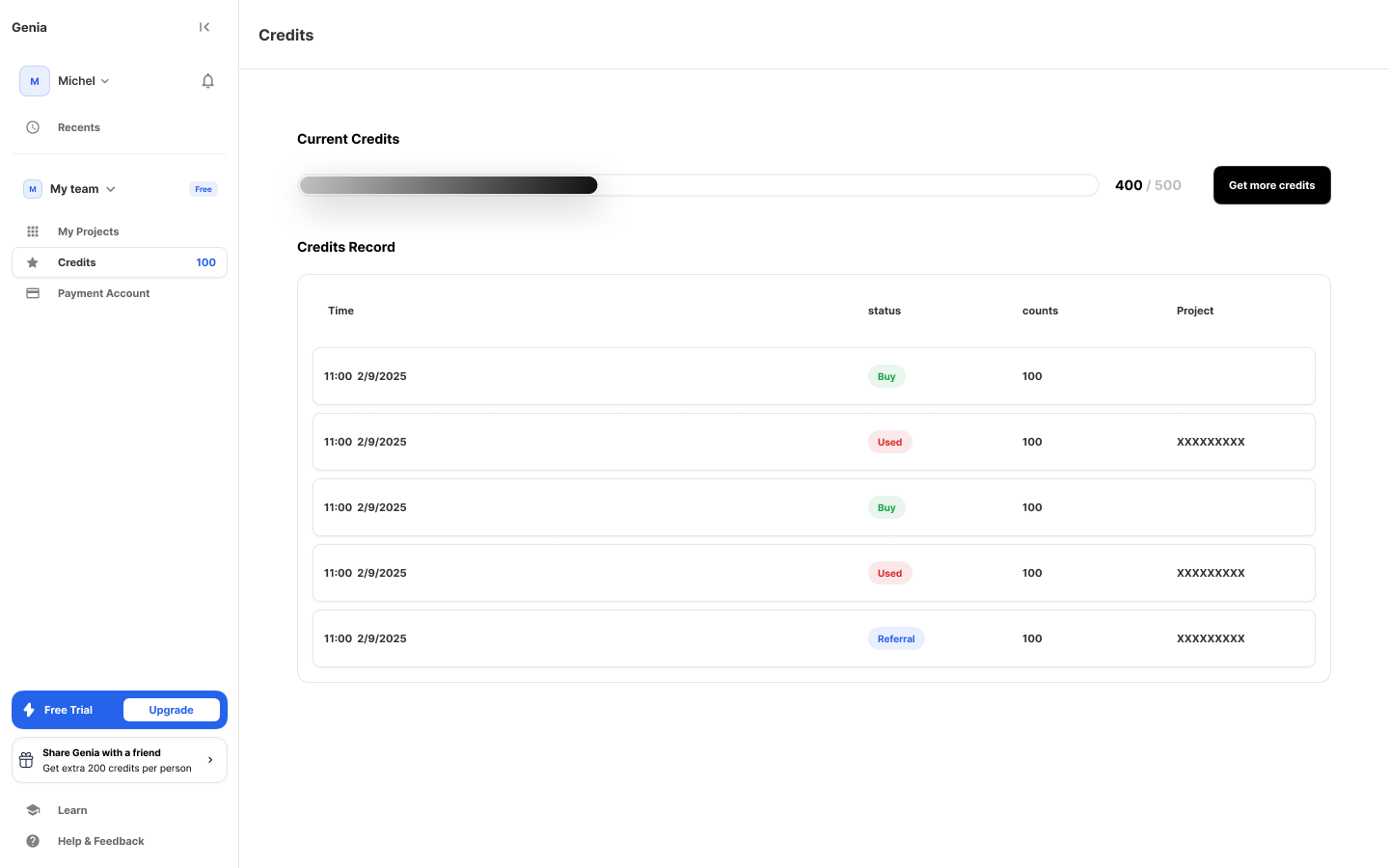
For financial tracking, you can click on the Payment & Bill tab to manage your saved payment methods, review your spending and download your invoices. All transactions are securely processed through Stripe.

The Team plan features two distinct user roles to facilitate a structured and secure workflow: Admin and Member.
An Admin has full control over the workspace. This includes inviting, approving, and removing team members; managing the team's consolidated billing; and setting up team-wide resources like design templates and the digital stamp for approved projects. Admins can also create, share, and review projects just like any other member.
A Member is focused on the design and collaboration process. Members can create projects within the team workspace, share them with colleagues, and invite new users to the team. They are integral to the collaborative design review process, able to both submit their work for approval and, if granted permission by an Admin, act as a reviewer for others' projects.
A key benefit of the Team plan is consolidated billing. The Admin sets a single payment method for the entire team's subscription and any additional credit purchases. You can also access a detailed overview of the team's credit usage, with breakdowns by month and by individual user, ensuring full transparency on resource allocation.
When team members join a team workspace, all projects are available to them as a viewer. They can create a new project from their dashboard by spending the team's credit budget.
Any user can create a new Team Workspace by first creating a new workspace and then paying for a Team plan subscription. Users can also upgrade an existing Workspace that is currently not on a Team plan into a Team Workspace.
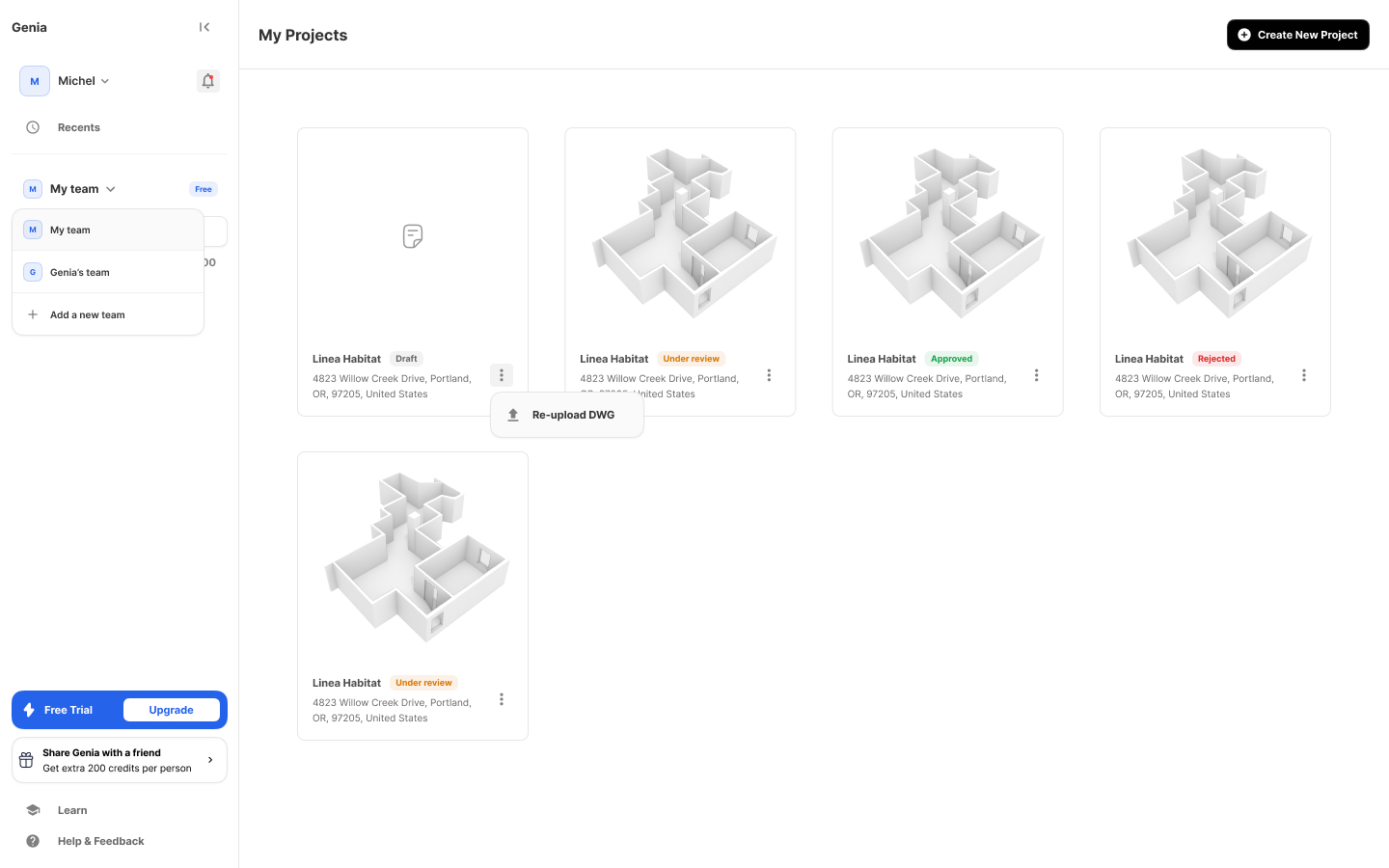
For subscribers on the Team plan, users with the Admin role have powerful tools to manage the entire organization's workspace. As an Admin, you can invite colleagues to the team and manage the member list. You can also configure project settings, such as assigning specific members the authority to review and approve designs.
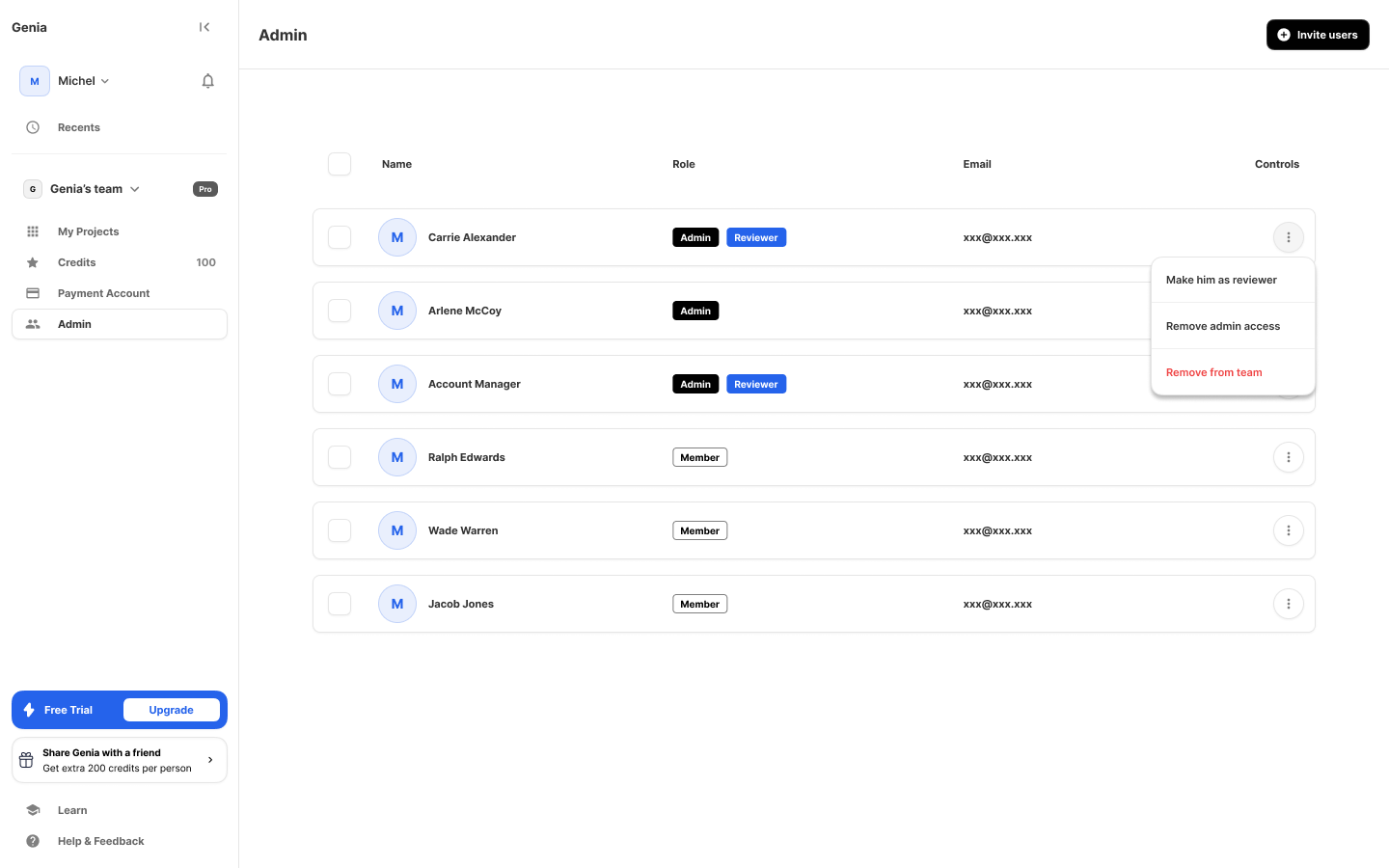
Admins can easily expand their team by sending invitations directly via email. If the invited person is new to Genia, the email link will guide them through the registration process, and they will be automatically added to your team workspace upon completion. If they already have a Genia account, they will receive a notification and can accept the invitation to join your team the next time they log in.

Admins also have the authority to remove members from the team workspace. When a member is removed, any projects they created within the team workspace are automatically reassigned to the Admin to ensure continuity and prevent data loss. Projects created in that member's personal workspace, however, will be deleted.