Read through AI-suggested options, pick one for further editing
After you have finalized the architectural model, you are ready to proceed to the core of the Genia platform: structural design generation. This is a fully automated process where magic happens!
Genia Structural AI Agent analyzes the architectural model, considers all the project parameters and material constraints you've set, and engineers a complete structural system to support it. Rather than producing a single solution, the AI is designed to explore the design space and generate several distinct structural options for your consideration.
You might have heard that Generative AI struggles with the problem of hallucination and can make factual mistakes. That is true. However, with Genia Structural AI Agent, we employ AI models to produce possible structural layout options learning from our proprietary training datasets consisting of real-world architectural and structural drawings. Some of these structural layout options make sense from a structural engineering standpoint, others don't.
To solve this problem, we have built into the Structural Agent a purely rule-based structural analysis engine that would perform calculations in the same fashion as you would do. The structural analysis engine supports both equation-based force analysis and finite-element analysis, depending on the material selections for each structural component. This structural analysis engine serves essentially as a guardrail, allowing AI to explore many more layout options while filtering out those that are not structurally valid. As a result of this process, all engineering design options that we recommend are structurally valid.
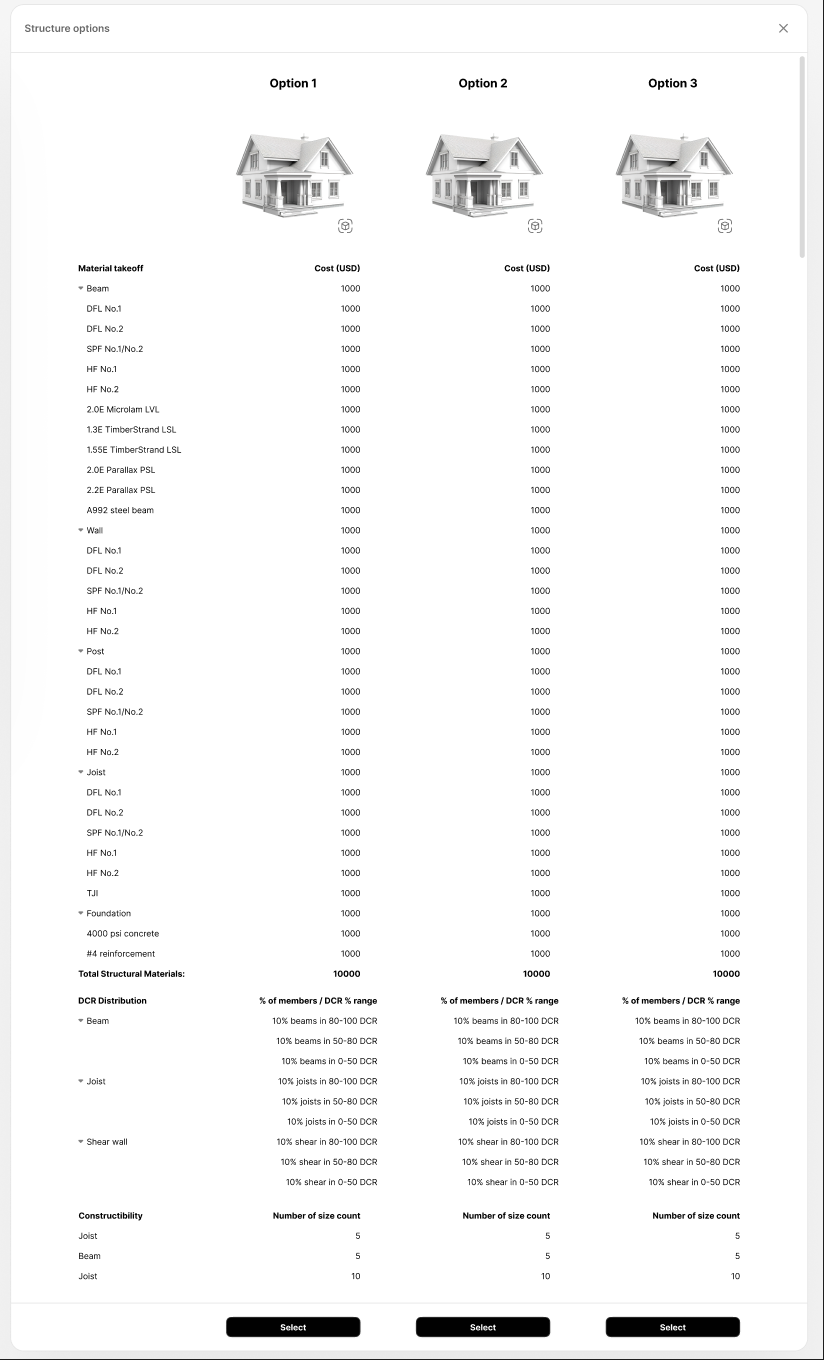
Once the analysis is complete, you will be presented with a comparison screen displaying the different structural options the AI has generated. Each option represents a valid and complete structural system, but they will differ in their approach, which is reflected in their performance metrics. This allows you to make an informed, value-based decision by comparing the trade-offs between different engineering strategies. You can review each option's 3D model and performance data before selecting the one that best aligns with your project's goals. After choosing a design, you will proceed to the structural editor to review it in detail and make any final refinements.
The option comparison page provides a concise summary of each design's key characteristics, allowing for a quick and effective evaluation.
For each option, you will see three main categories of information: