Register an account, purchase a subscription plan, and understand how credits work.
Welcome to Genia! Our Structural AI Agent is a powerful tool designed to accelerate your structural engineering workflow. Think of it as your co-pilot for design, handling repetitive and time-consuming tasks so you can focus on making critical engineering decisions.
The agent transforms your architectural drawings into interactive models, automatically recognizing key elements. From there, it generates multiple, fully-calculated structural design options. You can compare these solutions based on key metrics like material cost and constructability before diving into our intuitive editor to refine every detail of the plan. The entire process is designed to be collaborative and efficient, culminating in the instant export of construction-ready drawings and calculation sheets.
Getting started with Genia is a straightforward process. When you visit our website, you will be encouraged to sign up for a Free Trial account, which provides an excellent opportunity to explore the platform's features. Simply follow the on-screen prompts to register.

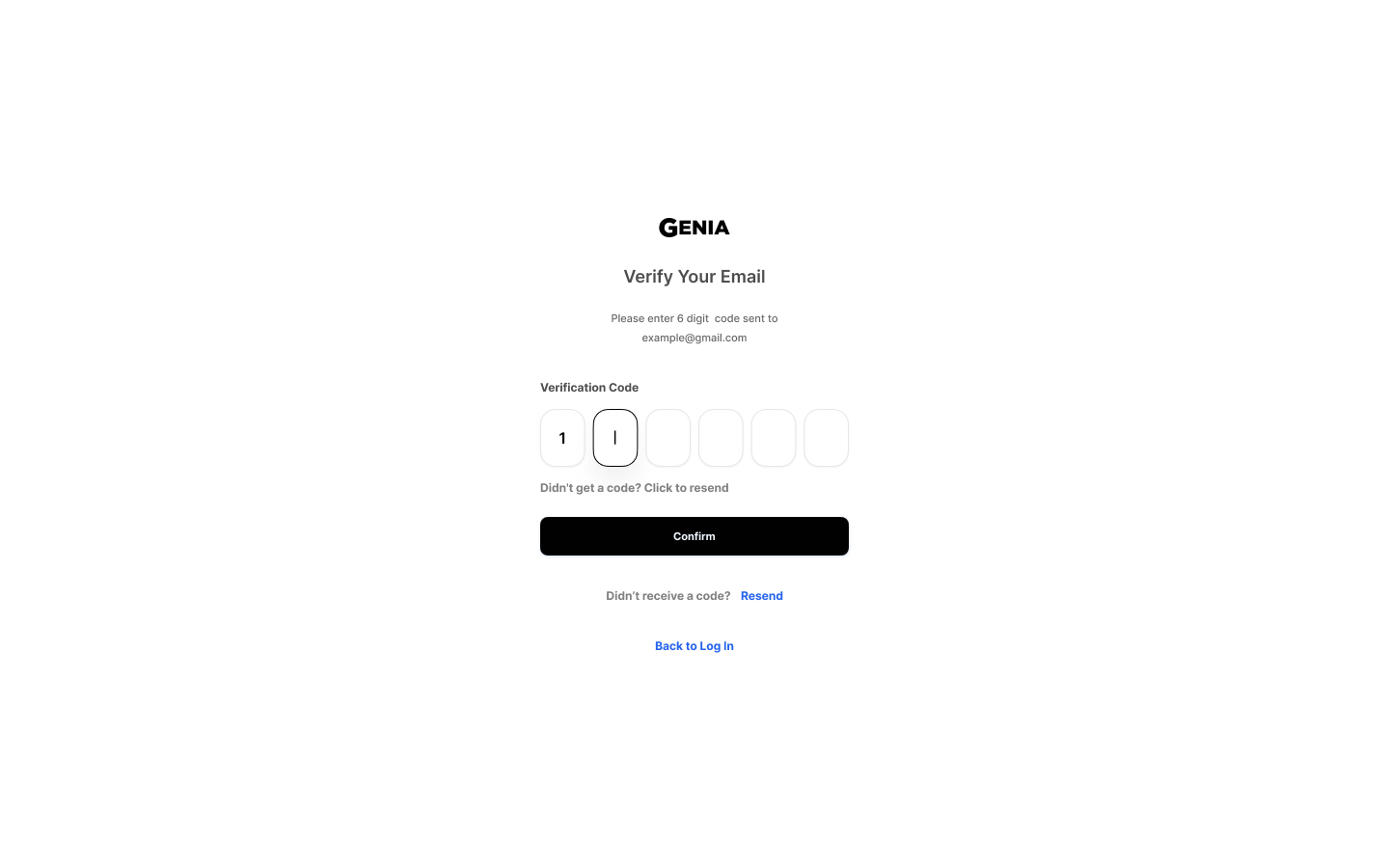

Upon successful registration, your new account will begin on the Free Trial plan, and you'll receive an initial balance of 100 credits to use on your first project.
Genia offers several subscription tiers designed to meet the diverse needs of structural engineering professionals, from individuals to large firms.
See the Pricing page for more detailed comparisons among plans.
Credits are the primary resource for initiating projects within Genia. The fundamental use of credits is for project creation, where a minimum of 100 credits is required to start a new design. Once a project has been created, you can proceed with editing, generating design options, and exporting deliverables without any further credit cost.
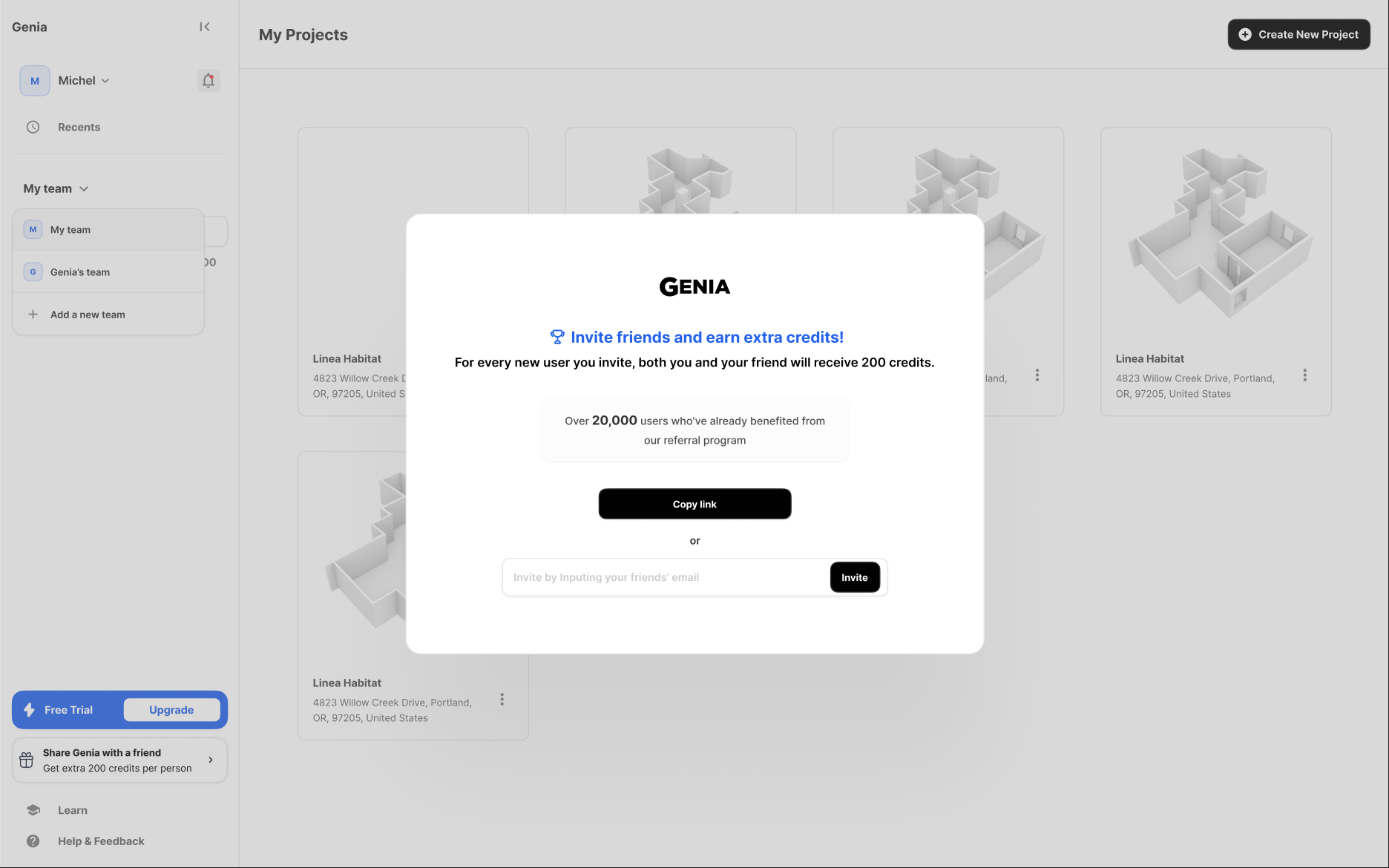
All users, regardless of their plan, can earn additional credits through our referral program. When you invite a new user who successfully registers for a Genia account, both you and the person you invited will receive an extra 200 credits. You can track your referral status and credits earned through your dashboard.
For users on the Team plan, if the shared monthly credit pool is depleted, administrators have the option to purchase additional credits to avoid workflow interruptions. The available packages are:
100 credits for $250
200 credits for $499
500 credits for $1,199
1,000 credits for $2,299
To ensure the best performance from the Structural AI Agent, Genia's editor exclusively supports the DWG file format for architectural plan uploads. This is because the DWG formats contain essential data, such as distinct layers, grid lines, and dimensions, which our AI requires for accurate parsing and model generation. Please note that PDF files are not supported for uploading in the editor workflow.